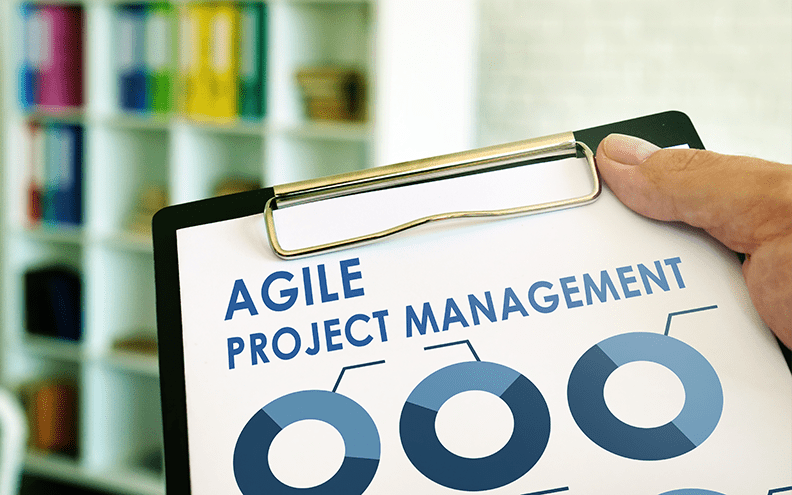Top Agile Tools and Technologies to Boost Team Productivity
Introduction
Agile success relies on collaboration, transparency, and adaptability. While principles and processes are essential, the right tools can dramatically enhance team productivity, streamline workflows, and improve communication. From project management platforms to real-time collaboration tools, this post highlights the top Agile tools and technologies that empower teams to deliver value efficiently.
Categories of Agile Tools
Agile tools typically fall into these key categories:
1. Project Management Tools
• Facilitate sprint planning, backlog management, and progress tracking.
2. Collaboration Tools
• Enhance communication and teamwork, especially in distributed teams.
3. DevOps Tools
• Automate builds, testing, and deployments to ensure continuous delivery.
4. Reporting and Analytics Tools
• Provide insights into team performance and project health.
Top Agile Tools and Their Features
- Jira (by Atlassian)
Overview: A powerful project management tool tailored for Agile teams.
Key Features:
• Customizable Scrum and Kanban boards.
• Sprint planning and backlog prioritization.
• Built-in reporting (velocity charts, burndown charts, etc.).
• Integration with tools like Confluence, Slack, and GitHub.
Best For: Teams practicing Scrum or Kanban, especially in software development.
- Trello
Overview: A visually intuitive tool for managing tasks and workflows using Kanban boards.
Key Features:
• Drag-and-drop interface for task management.
• Labels, checklists, and due dates for better task organization.
• Power-Ups to integrate with apps like Google Drive, Slack, and Jira.
Best For: Smaller teams or those new to Agile who want simplicity.
- Azure DevOps
Overview: A comprehensive platform for managing Agile projects and DevOps pipelines.
Key Features:
• Boards for sprint planning and backlog management.
• Built-in CI/CD pipelines for automated deployments.
• Detailed analytics and reporting dashboards.
Best For: Enterprise teams using Microsoft’s ecosystem or practicing DevOps.
- Monday.com
Overview: A flexible work management platform suitable for Agile workflows.
Key Features:
• Customizable boards for tracking projects and tasks.
• Automation rules to simplify repetitive workflows.
• Timeline and Gantt views for project planning.
Best For: Cross-functional teams looking for versatility and user-friendly design.
- Slack
Overview: A communication tool that enhances real-time collaboration.
Key Features:
• Channels for organized discussions.
• Integration with Jira, Trello, and other Agile tools.
• File sharing and third-party app integrations.
Best For: Teams that need constant communication, especially remote or distributed teams.
- Miro
Overview: A virtual whiteboard platform for brainstorming, planning, and retrospectives.
Key Features:
• Templates for Agile ceremonies like retrospectives and sprint planning.
• Real-time collaboration for distributed teams.
• Integration with tools like Jira and Confluence.
Best For: Teams that prioritize visual collaboration and ideation.
- GitHub
Overview: A code repository and version control tool essential for software development teams.
Key Features:
• Pull requests and code reviews.
• Integration with CI/CD pipelines.
• Automated workflows using GitHub Actions.
Best For: Development teams practicing Extreme Programming (XP) or DevOps.
- Confluence (by Atlassian)
Overview: A collaboration and documentation tool for creating and sharing knowledge.
Key Features:
• Centralized documentation for team processes and decisions.
• Integration with Jira for linking tasks to documentation.
• Templates for meeting notes, roadmaps, and retrospectives.
Best For: Teams that need a knowledge-sharing platform.
- Zoom and Microsoft Teams
Overview: Video conferencing tools for remote Agile ceremonies and collaboration.
Key Features:
• Screen sharing for sprint reviews or planning.
• Breakout rooms for smaller team discussions.
• Integration with project management tools.
Best For: Distributed teams conducting daily stand-ups, retrospectives, or reviews.
- Toggl Track
Overview: A time-tracking tool for monitoring how teams spend their time.
Key Features:
• Detailed time reports for tasks and projects.
• Integration with project management tools like Jira and Trello.
• Insights into team efficiency and workload distribution.
Best For: Teams looking to improve time management and productivity.
How to Choose the Right Agile Tools
1. Understand Team Needs
• Assess your team’s workflow, pain points, and goals.
• Example: A development team may need Jira and GitHub, while a design team may prefer Trello and Miro.
2. Prioritize Integration
• Choose tools that integrate seamlessly with each other.
• Example: Jira integrates with Confluence for documentation and Slack for communication.
3. Focus on Scalability
• Select tools that can grow with your team and projects.
• Example: Azure DevOps supports both small teams and enterprise-level projects.
4. Evaluate User Experience
• Tools should be intuitive and easy to adopt.
• Example: Trello’s simplicity makes it ideal for new Agile teams.
Benefits of Using Agile Tools
1. Improved Collaboration
• Tools like Slack and Miro enhance communication and teamwork.
2. Transparency
• Kanban boards and dashboards make workflows and progress visible to all stakeholders.
3. Faster Delivery
• DevOps tools like Azure DevOps and GitHub streamline testing and deployment.
4. Continuous Improvement
• Reporting tools provide insights into team performance, enabling better decisions.
Conclusion
The right tools can transform how Agile teams work, enabling them to collaborate effectively, stay organized, and deliver value faster. By selecting tools that align with your team’s needs and Agile practices, you can overcome challenges, enhance productivity, and achieve better outcomes.
Call to Action
Explore our Agile training programs to learn more about implementing these tools in your organization and boosting your team’s productivity.